How to use the top 4 MFL
Speaking & Listening Activities for
Sanako Connect Online
Following a user survey of the most popular activities in the widely used Sanako Connect online MFL system, we have come up with the top four activities designed to engage students, save the busy MFL teacher time and the school money.
1 - AI Enhanced pronunciation practice with instant feedback & auto work collection.
 Using the useful elements of AI & ChatGPT, Sanako Connect has an automated pronunciation testing system. This advanced technology also uses text to speech (TTS) and Voice Recognition Technology (VRT) to really engage students with languages and improve outcomes.
Using the useful elements of AI & ChatGPT, Sanako Connect has an automated pronunciation testing system. This advanced technology also uses text to speech (TTS) and Voice Recognition Technology (VRT) to really engage students with languages and improve outcomes.
The teacher can simply copy and paste text into the system, or free type, and Sanako Connect does the rest, creating exercises with feedback and automated marking within seconds.
These exercises can be shared with students in the classroom, around the school on any device and even across trusts. The can even be posted as homework.
How to use the AI pronunciation activity in Sanako Connect
sanako connect pronunciation activity with feedback.pdf
2 - Automated Oral Assessments by whole class or year group
 So much time and money is wasted by individually taking students out of class one at a time to interview and record them speaking.
So much time and money is wasted by individually taking students out of class one at a time to interview and record them speaking.
Sanako Connect allows the teacher to carry out whole class or year groups assessments simultaneously saving vast amounts of time.
Using Sanako Connects unique live audio & video streaming system the teacher can either ask live spontaneous questions to get a response from the students or use an existing pre recorded audio or video file.
Each student responses is automatically collected and saved individually within seconds for later assessment, thus showing evidential progression.
How to use the automated oral assessments in Sanako Connect
sanako connect whole class oral assessment.pdf
3 - Live & spontaneous speaking pair or group discussion
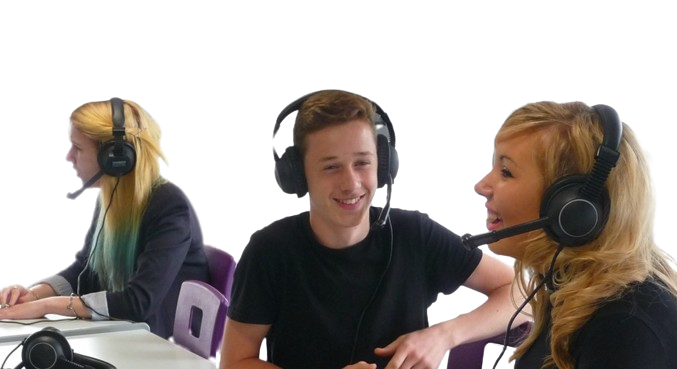 The best way to learn a language is to engage in speaking and listening activities such as live role play or group discussion or debate such as Group Talk.
The best way to learn a language is to engage in speaking and listening activities such as live role play or group discussion or debate such as Group Talk.
Sanako Connect allow the teacher to set up just such activities at the touch of a button. This can be done with randomly chosen pairs or groups or teacher selected pairs or groups.
Using the live audio stream the teacher is always on hand to monitor and offer support and guidance when needed by the students. All recordings or discussions are automatically collected back by the teacher for evidence of progression
How to use the speaking pair or group discussion in Sanako Connect
sanako connect setting up pair or group discussion.pdf
4 - Auto creation of vocabulary practice & testing activity
 Technology such as ChatGPT & AI can of course be useful for today's MFL teacher, but not all of it and you certainly don't want to be overwhelmed by it.
Technology such as ChatGPT & AI can of course be useful for today's MFL teacher, but not all of it and you certainly don't want to be overwhelmed by it.
Sanako Connect takes advantage of the useful parts of this technology to keep life simple for the busy teacher.
In seconds Sanako Connect can quickly create flashcard, Q&A Translations, pronunciation activities or matching pair activities, all with feedback and AI enhanced marking.
How to use vocabulary practice and testing activity in Sanako Connect
sanako connect creating a vocab practice activity.pdf
For more information on how the affordable and practical Sanako Connect MFL system can enhance your language lesson please contact us at Sanako UK



